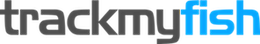Marine Deals New Zealand – Deleting Your Data
IMPORTANT NOTE – deleting your data mid event will result in any catches you have lodged being deleted as well and your entries on the scoreboards will be removed as well. This data cannot be recovered so understand by deleting your account mid event you are withdrawing your entries.
This will affect all Track My Fish apps, once your data is deleted all history across all events will be deleted.
Procedure for Deleting Data
- In the Marine Deals New Zealand app Go to settings -> delete data
- When prompted select yes to confirm that the account is to be deleted
- all data associated with the account is immediately deleted